Here to share a quick possible solution if the HP m477fdw won’t be able to do double sided print automatically.
- Install the proper drivers / software etc from HP
- From Settings -> Bluetooth & devices -> Pick up the printer -> Printer properties. In the Device Settings tab, make sure Duplex Unit is “Installed”


- Go back to Printer settings, click Printing preferences, pick up the Finishing tab, now should be able to enable this and print. If it shows Print On Both Sides (Manually), then it means something still wrong.

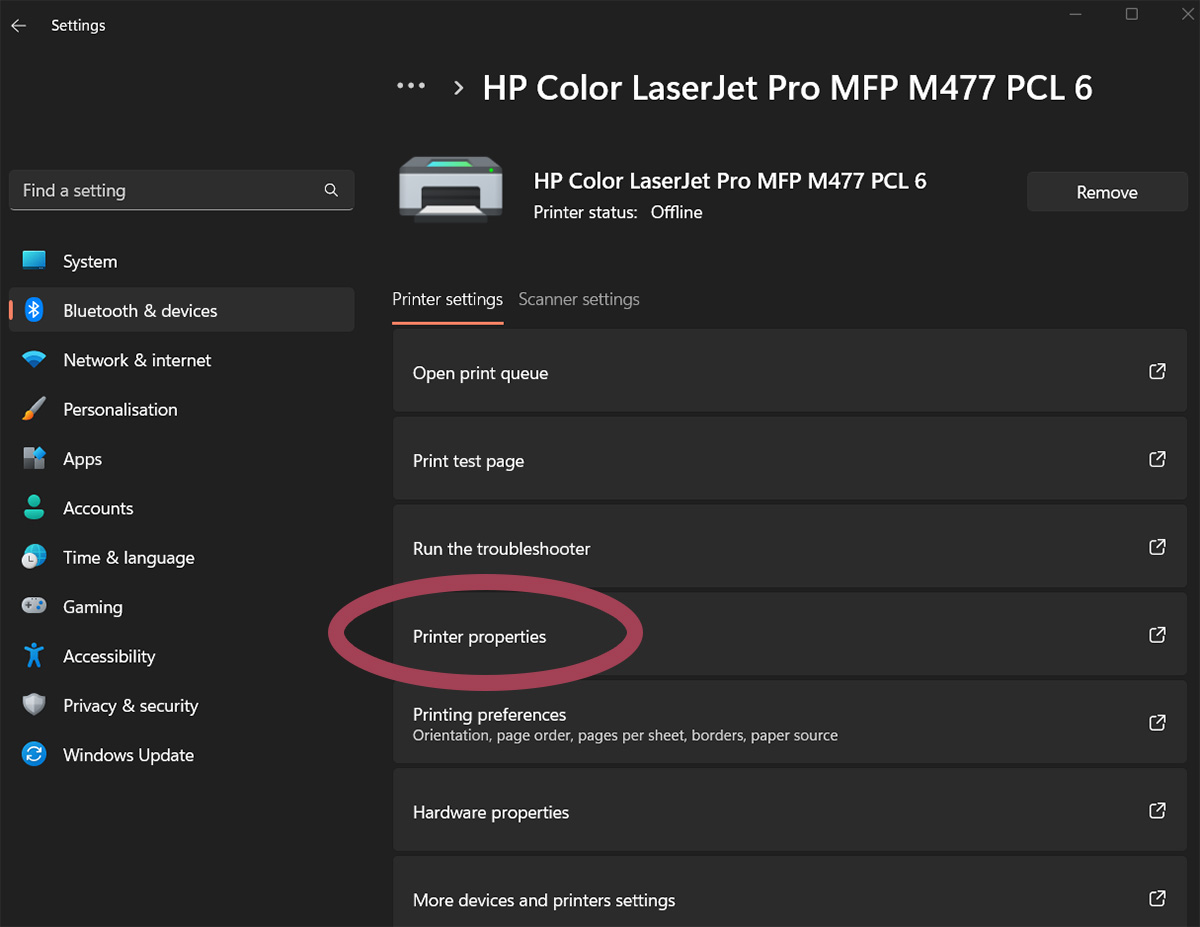




Leave A Comment