These days the SSD become cheaper & cheaper and it is quite often to run out of storage on your 2 years old SSD. When migrate to the newly bought shinny 4TB SSD, it would be a pain if reinstalling of the OS is needed. Once google online there is a lot software could help you to do this but most of them are not free, while you most likely landed in one of the pages selling one of those software. Thankfully, there is an completely free open-source software, Clonezilla, that you must give it a try.
To be honest imo Clonezilla is much way better than all of those paid softeware, no extra unnecessary functions, no bloatware, no ad & no payment. Use of Clonezilla is simple & straightforward:
1, Download the zip, unzip to a usb (or even your new HDD/SSD), make the usb bootable by running the makeboot.bat file that comes with the zip.
2, Reboot your PC with both new & old drive, following one of the step-by-step tutorial on Clonezilla, normally that’s a few keyboard clicks.
3, Wait the program to complete its stuff, shut-down, remove old drive.
4, You might need to adjust your partition size after the clone.
That’s it. If you cannot make it with Clonezilla, a high chance is that you won’t make it with any of those paid software, either. The good thing about Clonezilla is it has a very comprehensive documentation, so if you’re lost and willing to read a bit, you will find the way. Clonezilla is not only made to clone the drive but there are other useful functions, thanks to the developers for the active development. I used Clonezilla today once again to replace one of my SSD so I’m thinking it would be good to share it. Hopefully this post could be picked up by from those thousands of hundreds paid wares.
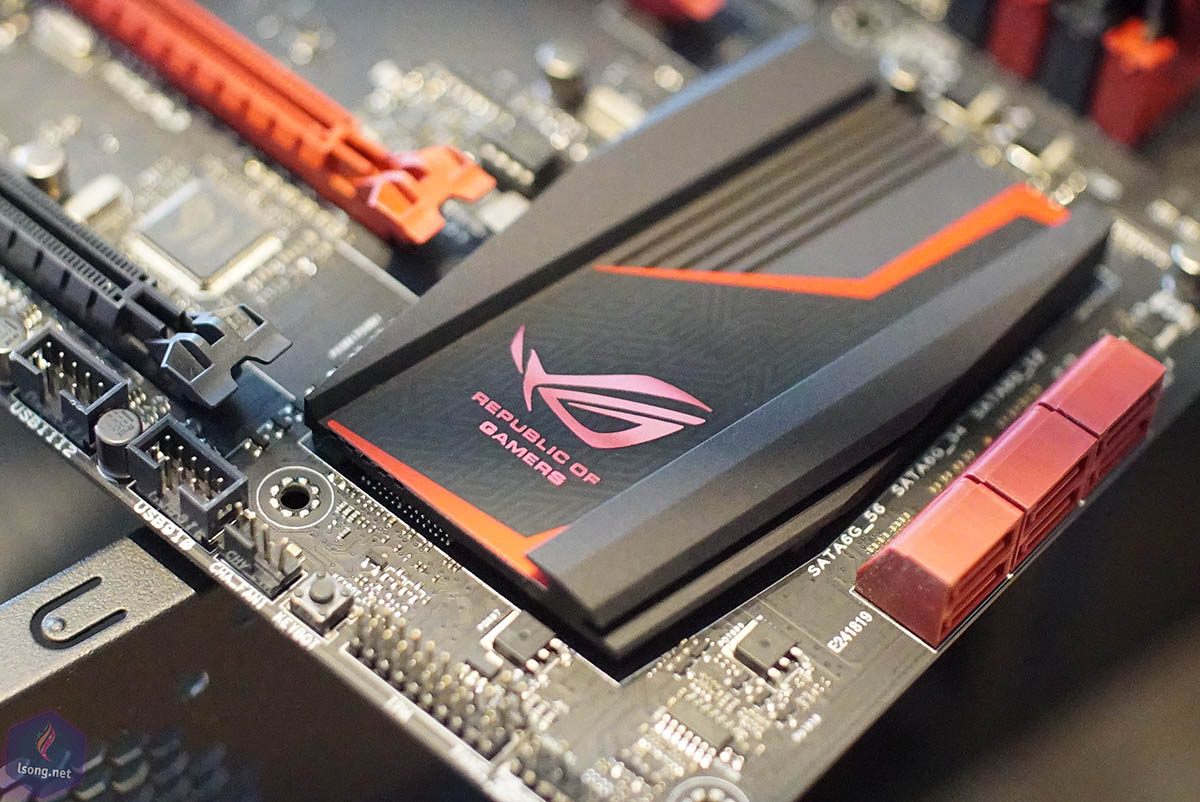



Leave A Comment